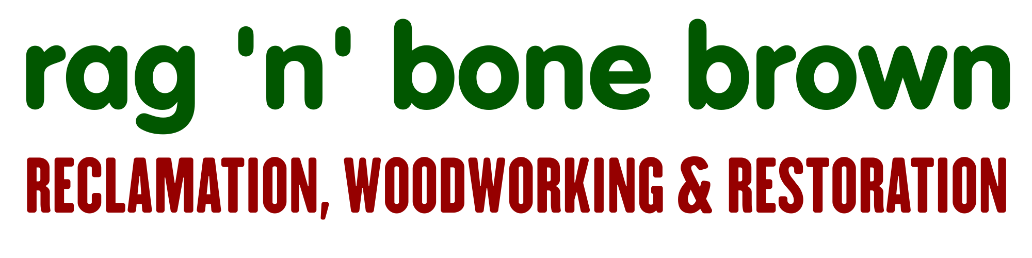In this video I'm going to cover how I designed the plywood chair that I built recently. That video was a collaboration project with John Heisz from I Built It, where we both challenged ourselves to design and build a chair using only 1 sheet of plywood for material.
The plans and a cut list for this build will be available on my Patreon page if anyone watching is interested in building one of these, link to that in the description box below.
I used SketchUp for designing the chair which is a 3d CAD program, and for home users it's free. I really like it and find it very easy to use, especially when compared with AutoCAD which is kind of the industry standard CAD programme - I've been using AutoCAD for years for my office based day job and it is much more difficult to learn than SketchUp. With SketchUp, I'm self taught so there's a lot that I don't know, but generally I have always been able to find ways to do whatever I need to do just by googling things. I'm by no means an expert, so I'm not going to talk about how to use the software in this video, but if you're interested in learning how to use it I'd highly recommend some of the tutorials on YouTube which I'll link to in the description box below. Jay Bates and Matthias Wandel have playlists covering using SketchUp for woodworking projects. Matthias covers all the basics and his videos are really quick to follow - Jay's are more in depth and go in to more detail. But both are excellent.
So the challenge was to build a chair, and the first idea I had that I thought would be interesting was to make an armchair. And I also wanted to design and make something that would look really cool. And that was basically all I had.
Before I started designing anything with software, I first needed to work out what dimensions I should use as I wanted the chair to function well and be comfortable.
One of my favourite chairs in terms of design is the barcelona chair designed by modernist architect Mies Van Der Rohe, and designer Lilly Reich. I love how they look, I like the dimensions, and the angle of the seat, and I find them really comfortable too. So I did a google image search for "Barcelona chair dimensions" and found some diagrams with dimensions that were helpful for determining the height that the front of the seat needed to be from the floor, the width and depth that the seat needed to be, and also the angle of the seat. So that was a great start, but as a sensecheck, I got my lawnchair out in the garden as that has a similar seating position as the Barcelona chair and it's very comfortable so I took some measurements from that too, mainly just as a sensecheck. It certainly doesn't look as cool as the Barcelona chair does though.
Now I had some dimensions to work with I could start designing in SketchUp.
And it took a few attempts until I had a design that I was really happy with.
The first drawing I did was useful for coming up with the main form of the chair, and I had the idea of using two cubes for the arms. But the chair looked really clunky and boxy, and certainly not cool enough to get me excited about it.
The second iteration was an improvement on the original, it looked lighter, and less boxy, but it still wasn't cool enough
Rather than making changes to the previous drawing I decided to start the third version from scratch - just because sometimes I find I tend to come up with better ideas doing it that way.
Here I'm drawing the pieces for the arms, so I start by drawing a rectangle to the dimensions I wanted and then I extrude the face by 18mm which is the thickness of the plywood that I would be using for the project.
I always use the group function to group the components of each shape together, that just makes things easier to work with and easier to select too.
That's the bottom of the arm, and I copy and pasted that for the top of the arm and moved it up to the height I wanted. And then I could draw another rectangle for the upright pieces and extrude those faced by 18mm too.
Then I could copy and paste all that to give me a second arm, and I spaced them apart by the distance I wanted the width of the seat to be.
Next I used the measuring tool to add a guideline so that I can draw in the the seat panel at the height I wanted it to be. and I then I could tilt the seat to the angle I wanted.
I needed some bracing pieces to support the seat and link the two arms together, and there'd be four of these in total, the first of which would be a bottom brace, which I placed right in the centre, mainly so it would be less visible from the front and make the chair appear lighter.
Then I added the front and back braces. Both of these needed one of the long edges to be angled to match the angle of the seat so I used the protractor tool to put in a guideline, and then I could draw the new lines and delete both the old lines and those guidelines that I had added.
Next I could draw the backrest and then I added the top brace. This would need an angle on it too, to match the tilt of the backrest.
And then I tilted the backrest to the correct angle and positioned it. I then realised I would need to cut an angle on to the backrest panel too so I angled the edge that meets the seat panel.
And at this point I was really happy with the design.